
To commemorate the holiday season, Microsoft has released a new pack of free wallpapers with a Christmas Holiday theme.
Titled Winter Holiday Glow, the description of the high-quality wallpaper selection reads as follows:
For some of us, the holidays are all about the details. Tiny ornaments, cookie closeups, and the warmth of decorative lights will fill you with holiday cheer in this free, 9-image theme for Windows 10.
After downloading the collection, go to Start > Settings > Personalization > Themes and click on the theme you prefer.
To apply and change to the most appropriate colour, based on the current wallpaper, go to Customize > Colors > Automatically select a primary colour from the background.
Find the collection in the Microsoft Store here.
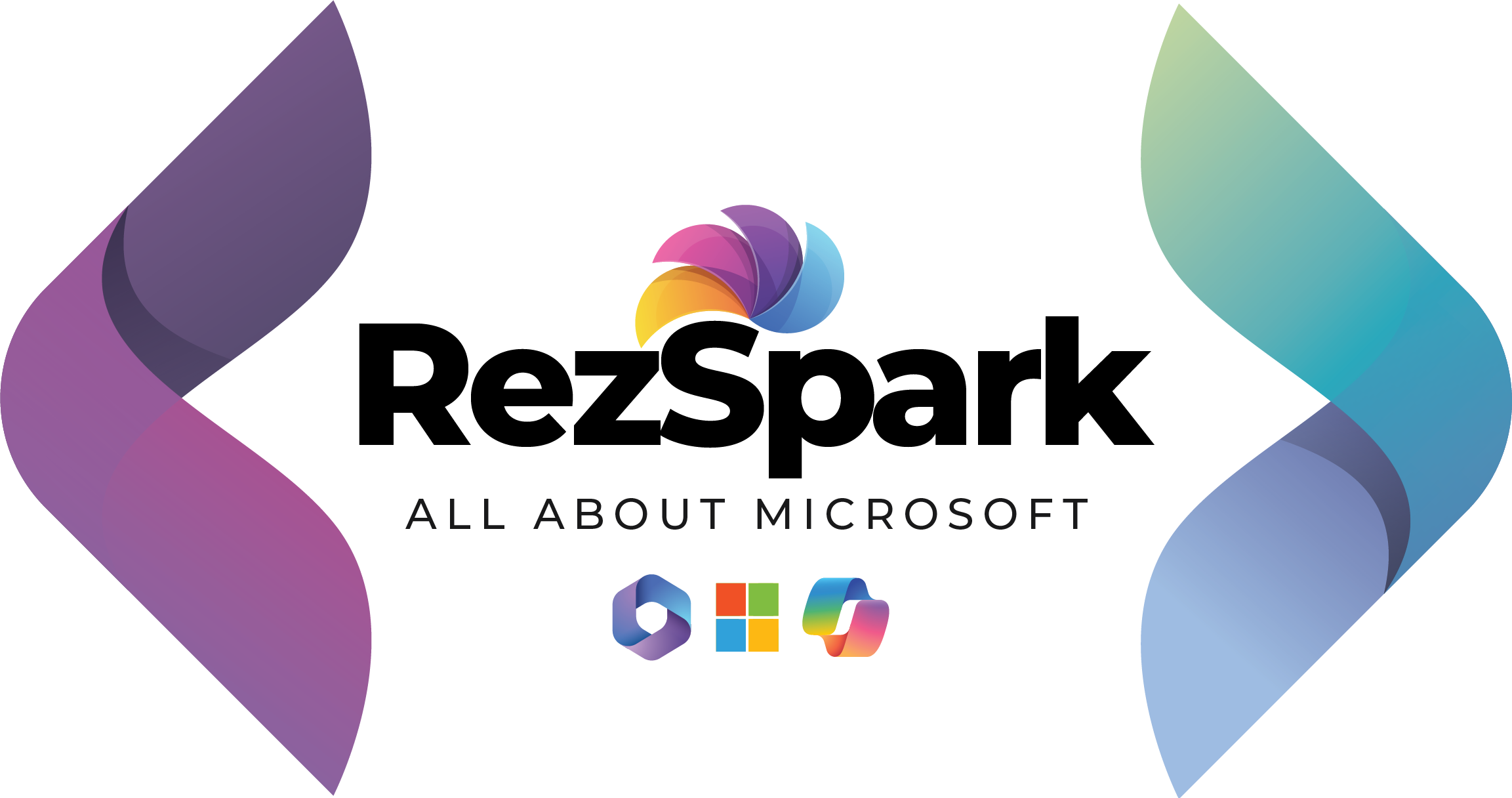

Leave a Reply