
Microsoft 365 Copilot is redefining how businesses operate by leveraging artificial intelligence to enhance productivity. Copilot seamlessly integrates with Microsoft 365 applications, automating routine tasks, improving decision-making, and optimizing collaboration. This blog provides an in-depth look at its underlying technology, its impact on different applications, and the broader organizational considerations necessary for enterprise adoption.
Microsoft 365 Copilot’s AI Framework
Microsoft 365 Copilot is powered by a hybrid AI architecture, combining multiple advanced technologies to process and generate human-like interactions across various applications. The system relies on Large Language Models (LLMs), such as GPT-4, which utilize deep learning transformer architectures to understand and generate text efficiently. These models are further enhanced through Retrieval-Augmented Generation (RAG), ensuring that responses are both contextually aware and grounded in real-time data from Microsoft 365 environments.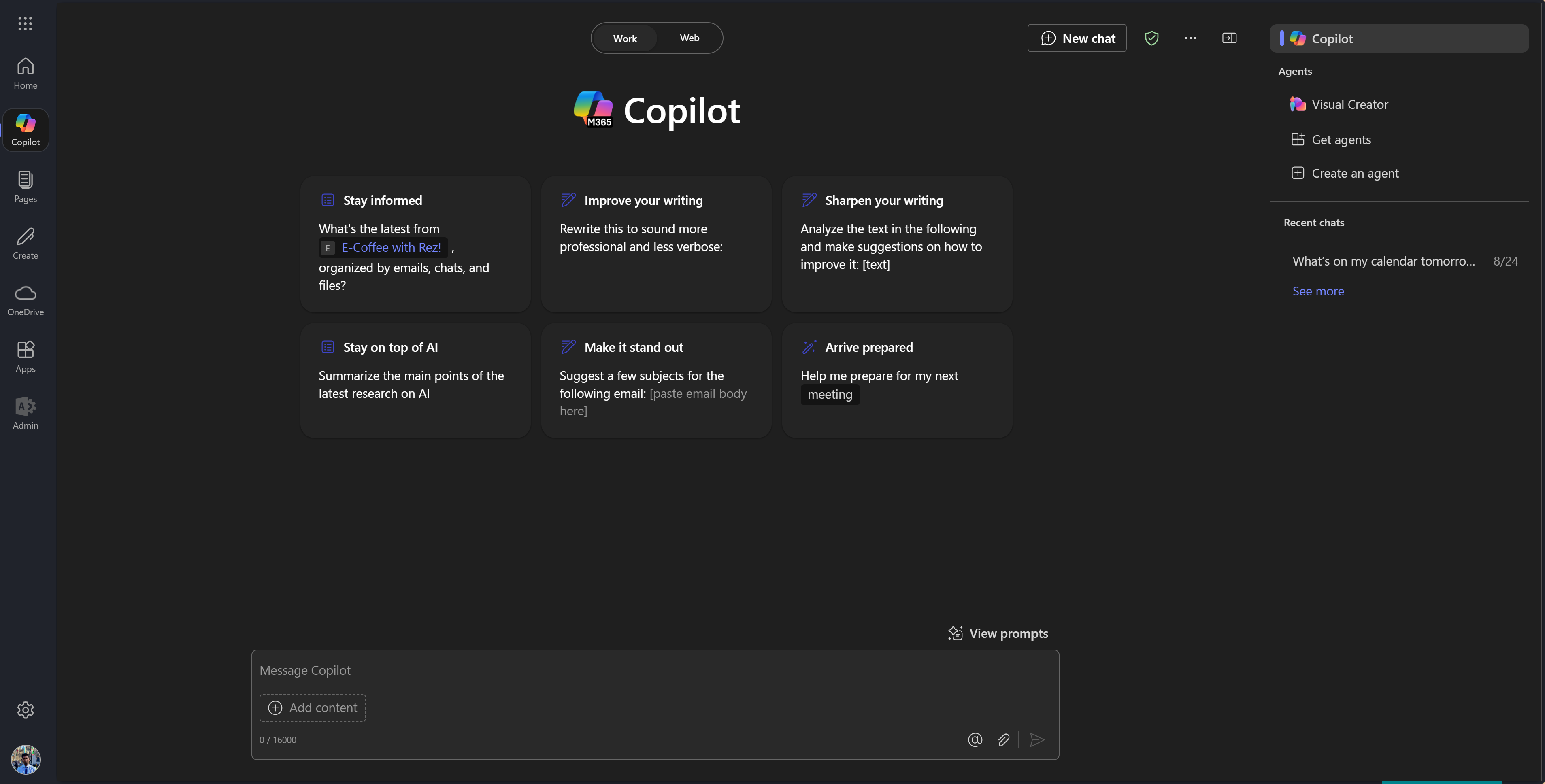
The AI-driven workflows are supported by Microsoft Graph API, which allows Copilot to retrieve relevant information from emails, documents, meetings, and calendars, ensuring that responses are tailored to the user’s context. Azure OpenAI Service provides secure, scalable AI integration, ensuring compliance with enterprise security policies. Additionally, multi-modal AI processing enables Copilot to work beyond text, offering AI-driven insights for structured data, images, and workflows within the Microsoft 365 ecosystem.
To optimize efficiency, Copilot employs reinforcement learning and dynamic retrieval mechanisms, allowing it to refine outputs based on real-world interactions. The AI models are designed with memory-efficient inference techniques, ensuring low-latency responses that deliver real-time assistance to users.
How Copilot Enhances Microsoft 365 Applications
Word – AI-Assisted Content Creation and Refinement
Copilot in Word acts as an advanced AI writing assistant, significantly reducing the time needed to draft, edit, and structure documents. Users can generate full-length reports from bullet points, rewrite sections with improved clarity, and extract key insights from lengthy texts. The system’s transformer-based models process input in real-time, ensuring grammatical accuracy, proper tone, and structured formatting.
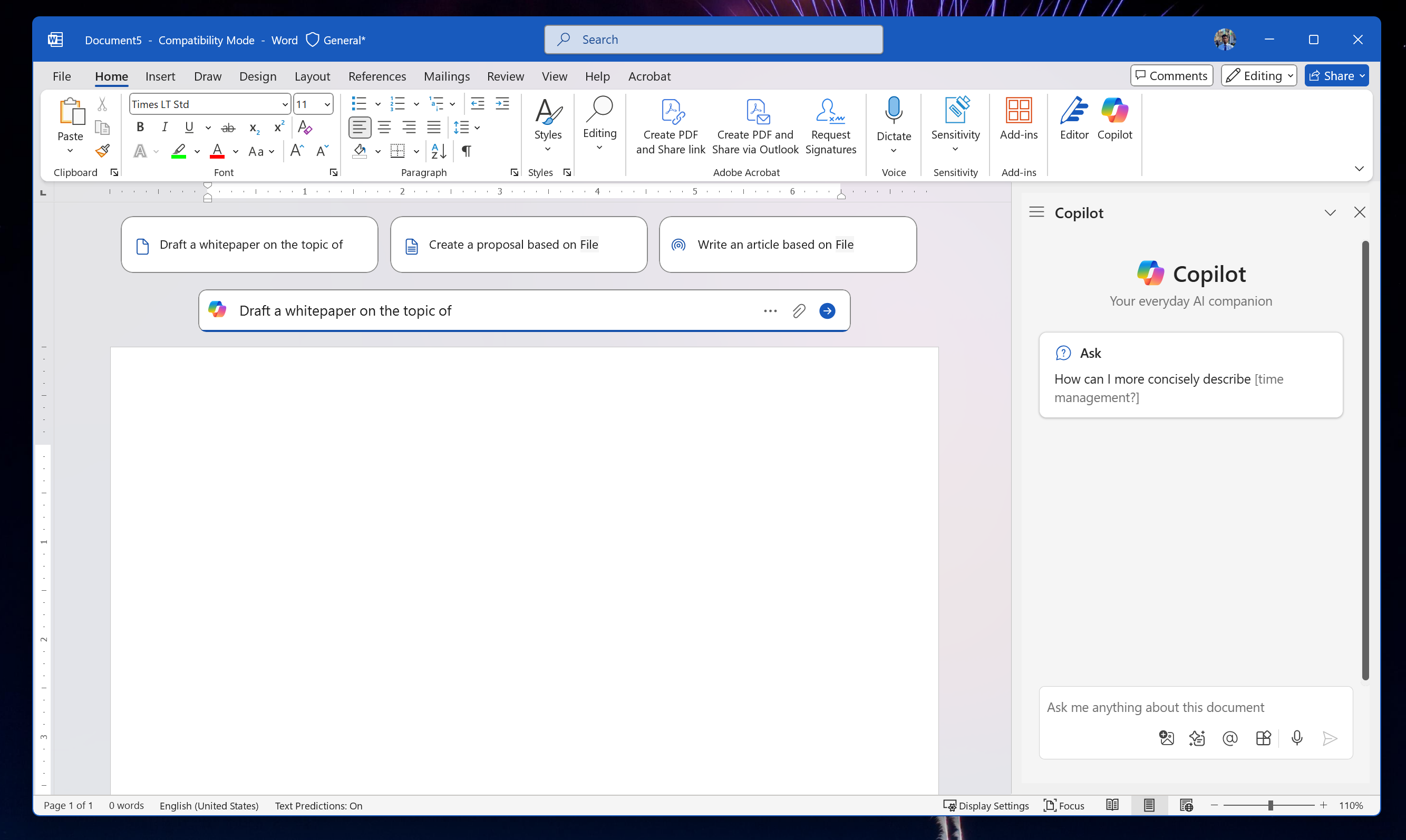
Excel – Intelligent Data Processing and Predictive Analysis
Copilot in Excel revolutionizes data handling by automating trend analysis, generating complex formulas, and offering predictive analytics. It leverages AI-driven computation models to detect patterns, identify anomalies, and provide actionable insights. By integrating Microsoft Graph API, Copilot can pull historical data to generate forecasts and suggest data optimizations based on enterprise trends.
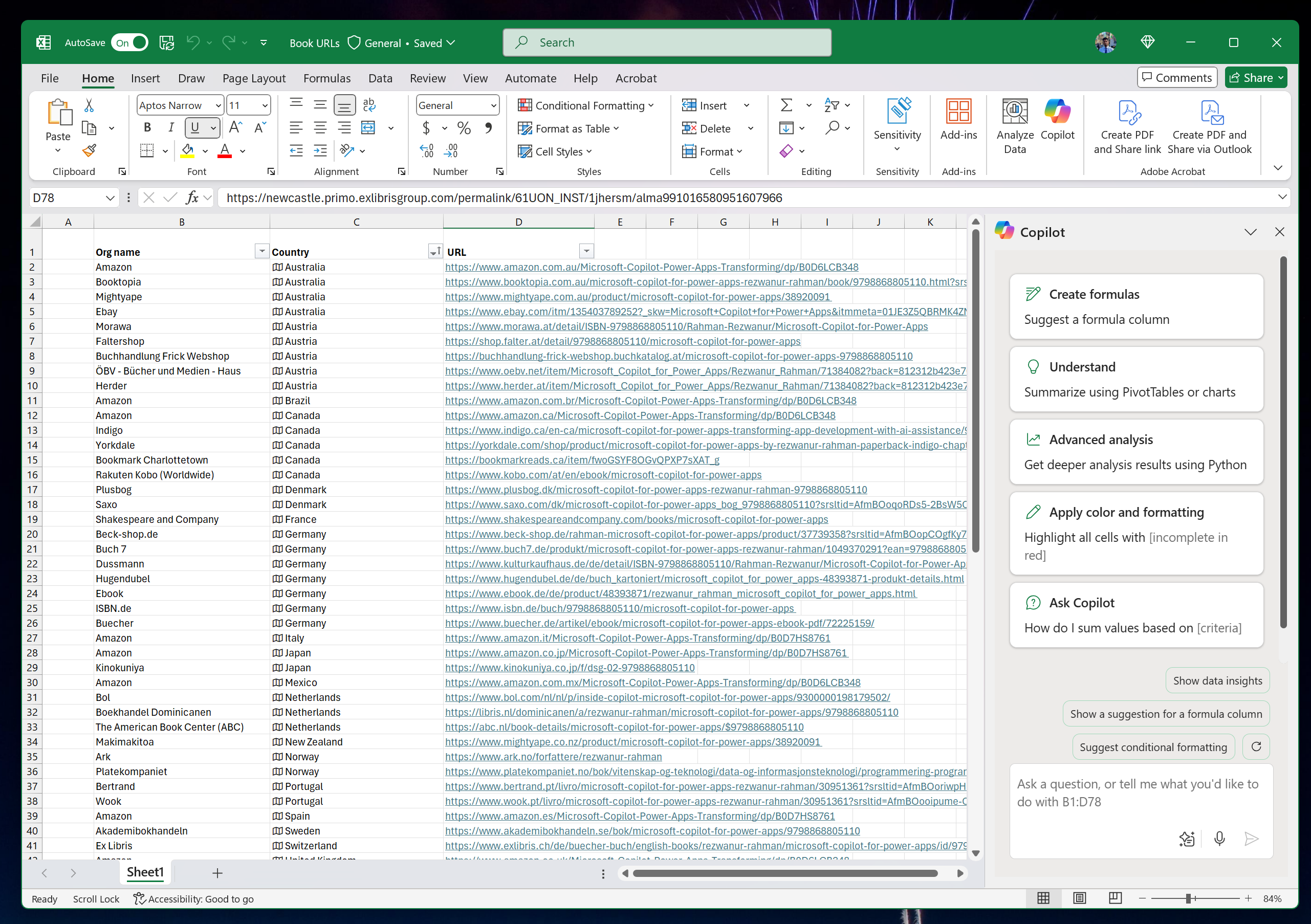
PowerPoint – AI-Powered Presentation Generation
With Copilot in PowerPoint, users can instantly transform raw information into polished presentations. The AI-driven system provides automated slide creation, AI-powered visual enhancements, and data-driven summarization of reports. Azure AI Vision models further enhance the presentation by suggesting relevant imagery and design elements, ensuring an engaging visual experience.
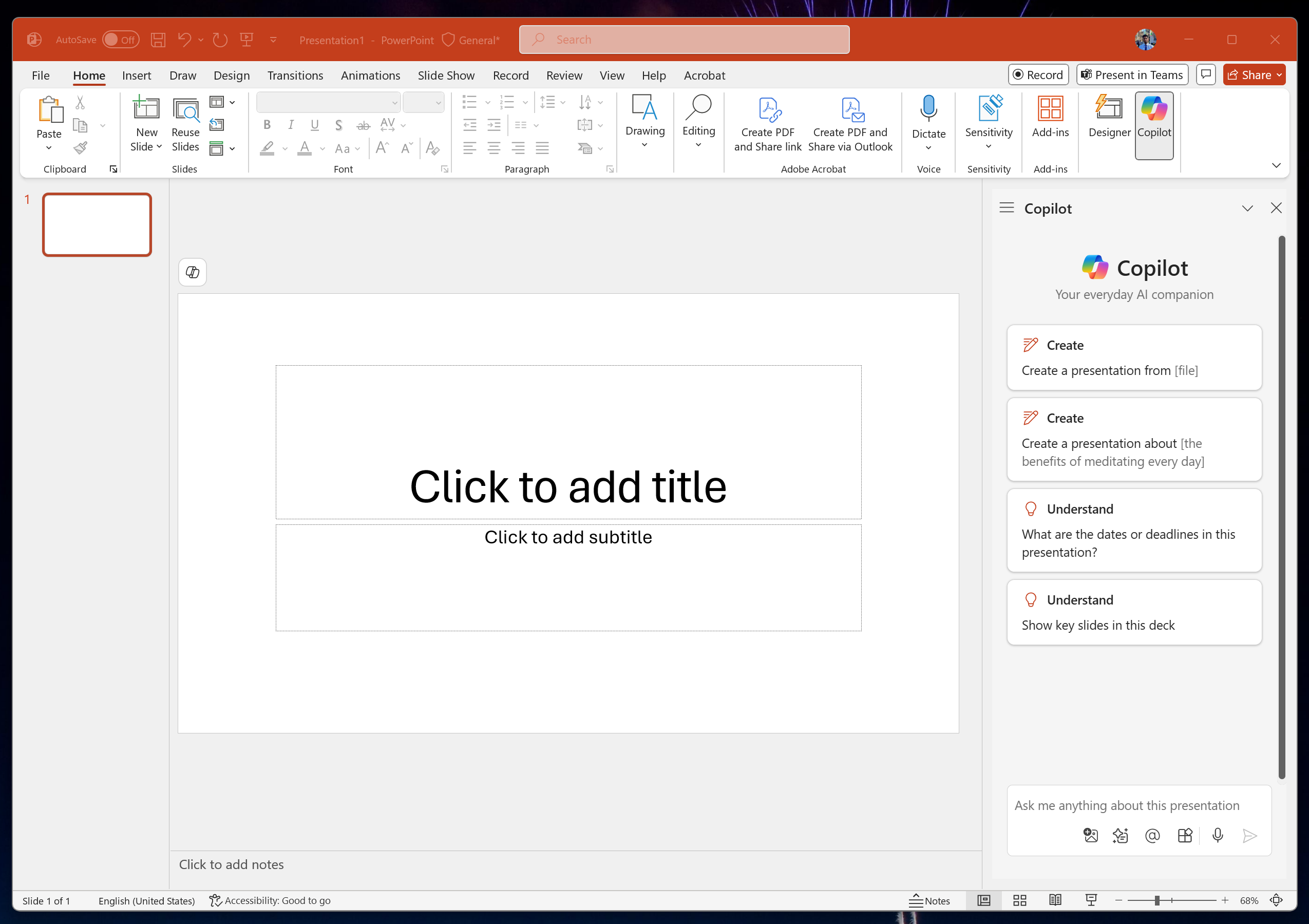
Outlook – Smart Email Management and Prioritization
Copilot in Outlook streamlines email communication by summarizing long conversations, generating context-aware responses, and highlighting priority messages. Using natural language processing (NLP) models, Copilot interprets email tone and urgency, allowing users to respond efficiently. Additionally, sentiment analysis and contextual retrieval ensure that responses align with the conversation’s intent.
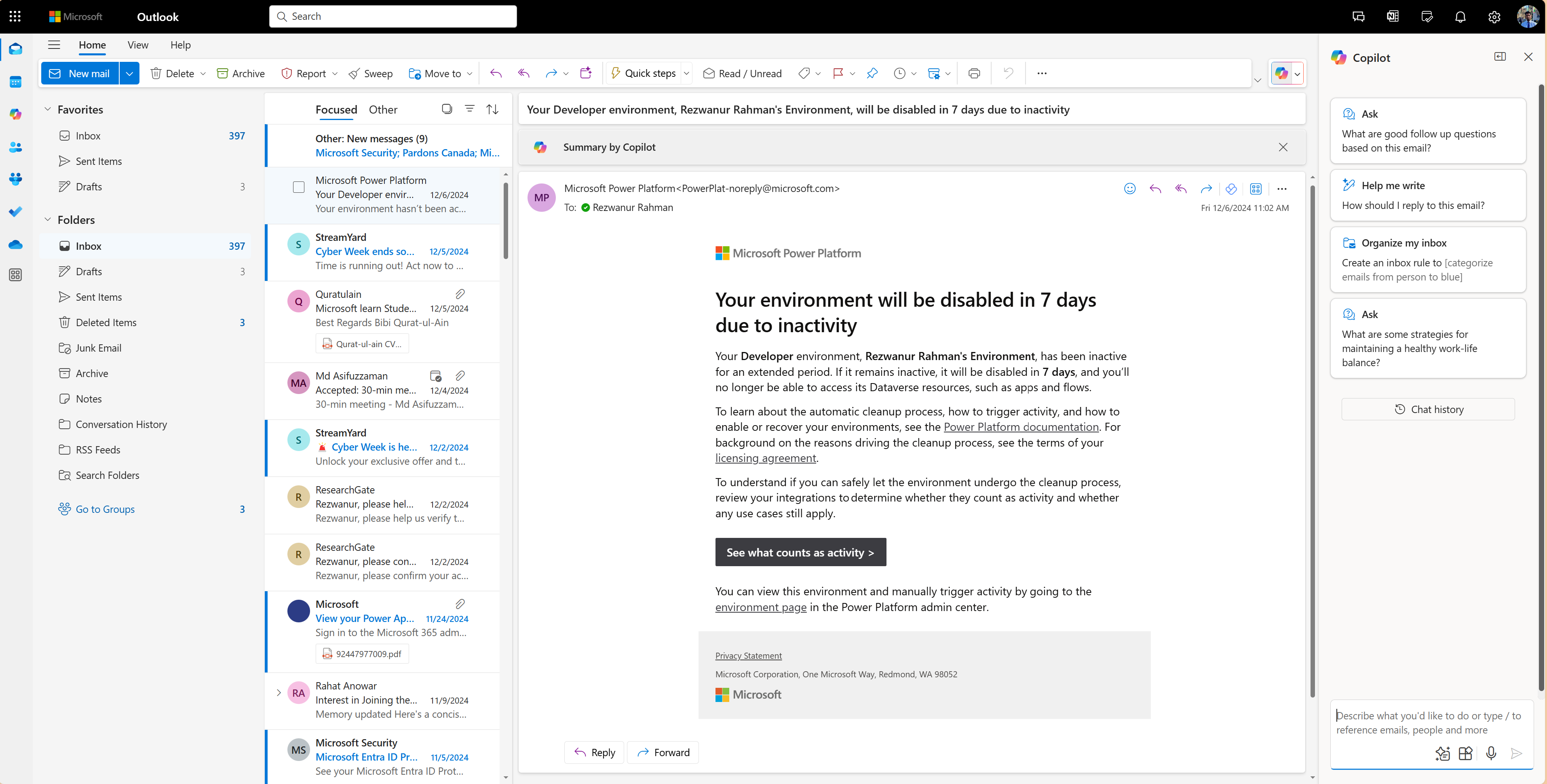
Teams – AI-Driven Meeting Insights and Collaboration
Within Teams, Copilot enhances collaboration by transcribing meetings in real time, identifying key action points, and generating automatic summaries. The integration of speech-to-text AI models enables accurate transcription, while task extraction algorithms translate discussions into actionable follow-ups. Multilingual support ensures seamless communication across diverse teams, improving cross-functional collaboration.
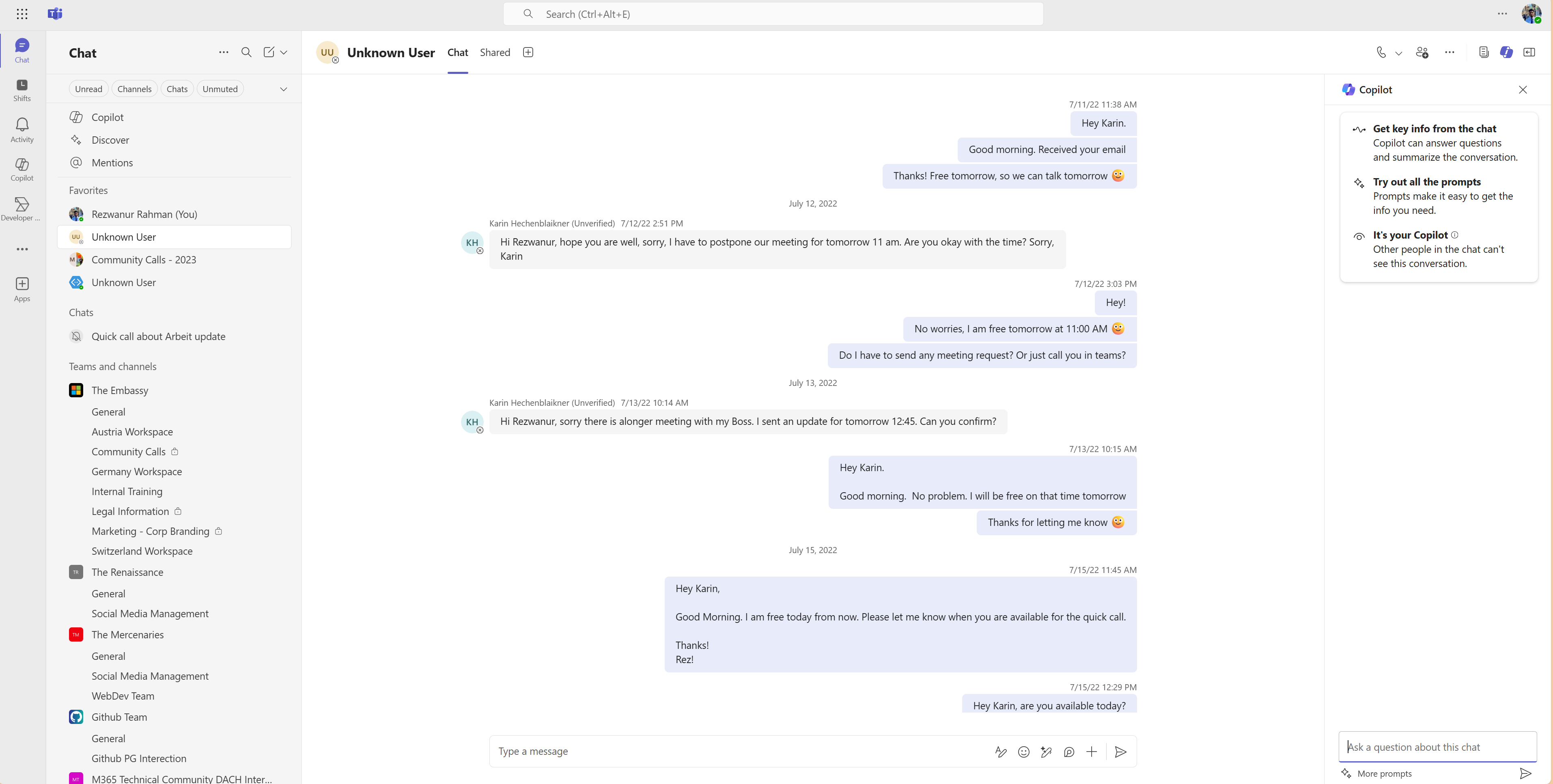
Enterprise Considerations for Microsoft 365 Copilot
Security and Access Management
The integration of Microsoft 365 Copilot within an enterprise environment requires robust security measures. Azure Active Directory (AAD) ensures secure authentication, granting access based on organizational roles and policies. Role-Based Access Control (RBAC) restricts unauthorized data exposure, ensuring that AI-driven insights are available only to those with appropriate privileges.

Microsoft 365’s zero-trust security model further strengthens enterprise defenses, enforcing identity verification at every access point. Multi-factor authentication (MFA) adds another layer of protection, preventing unauthorized access even if credentials are compromised.
Data Privacy and Compliance
Ensuring that AI interactions comply with data protection regulations is crucial for large organizations. Microsoft 365 Copilot aligns with GDPR, HIPAA, and ISO 27001 compliance standards, offering built-in data protection features. The system employs Data Loss Prevention (DLP) policies to prevent sensitive data from being shared inappropriately. Additionally, Microsoft Purview Compliance Center allows administrators to monitor and audit AI-generated content, ensuring regulatory adherence.
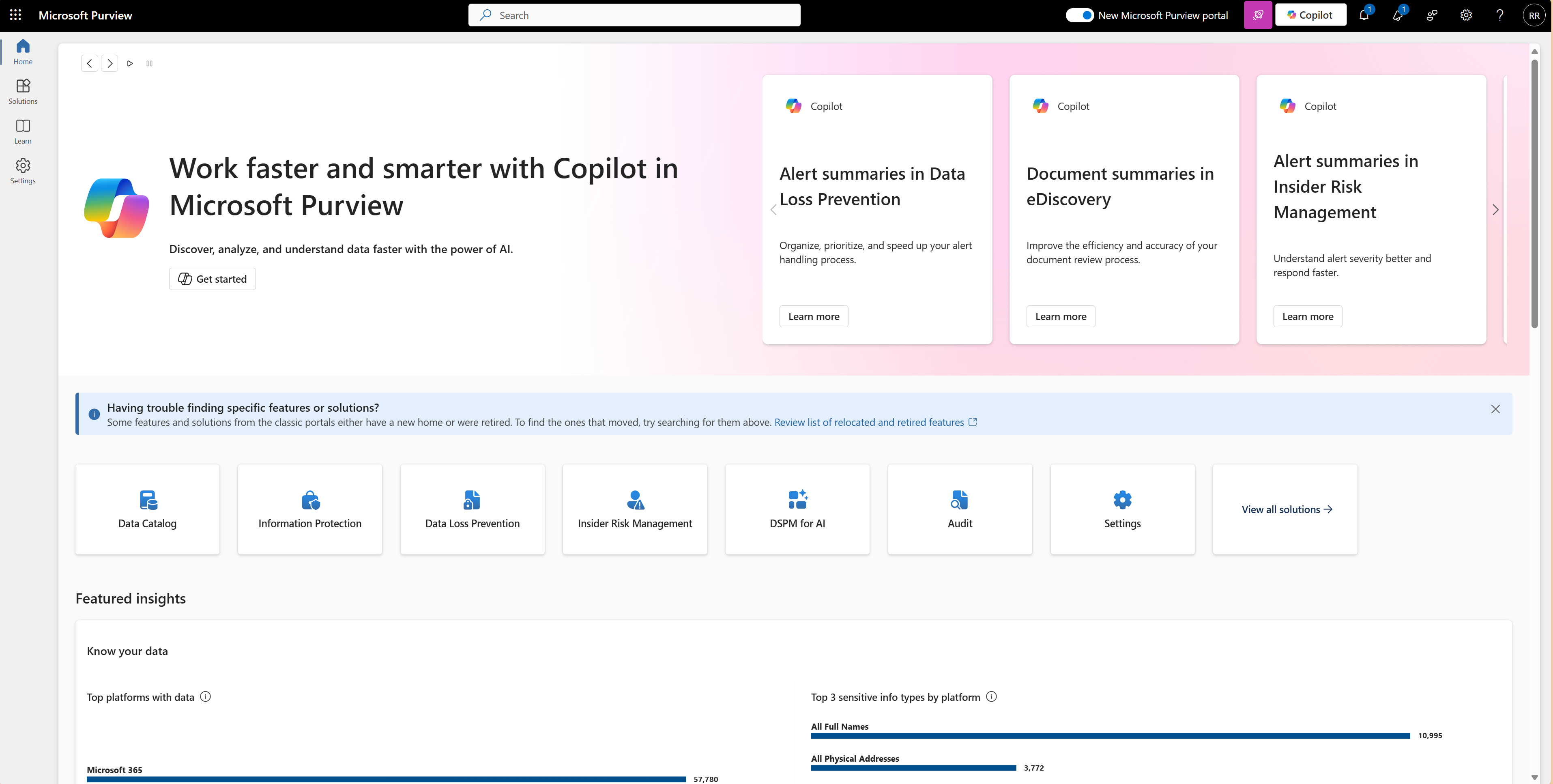
For enterprises dealing with classified or proprietary information, Confidential Computing in Azure ensures that data remains encrypted even during processing, reducing the risk of data breaches. By leveraging Microsoft Information Protection (MIP), organizations can enforce document-level encryption and classification policies across AI interactions.
AI Customization and Fine-Tuning
Large enterprises often require tailored AI solutions that align with industry-specific needs. Microsoft 365 Copilot allows for extensive AI customization through Copilot Studio, enabling organizations to fine-tune AI behavior based on internal datasets and workflows.
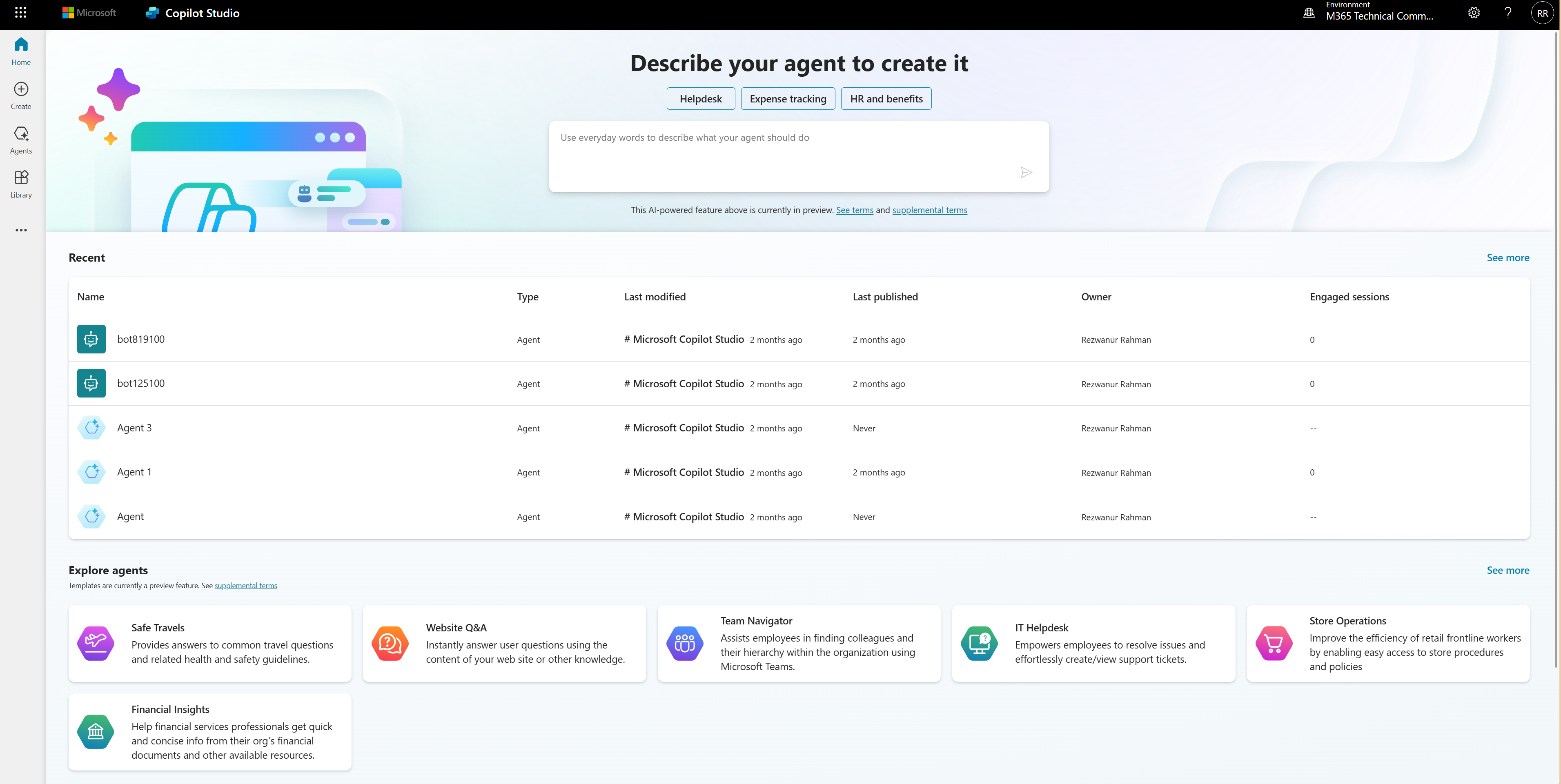
Organizations can define custom embeddings and AI rules, ensuring that Copilot-generated responses align with company policies and industry standards. API integrations with third-party applications further extend AI capabilities, allowing businesses to incorporate proprietary tools and data sources into Copilot’s knowledge base.
To improve AI response accuracy, businesses can leverage human-in-the-loop (HITL) AI training, where user feedback refines AI-generated content. This iterative learning process enhances Copilot’s contextual understanding, making it more effective for domain-specific applications.
Performance Optimization and Scalability
To accommodate the needs of global enterprises, Microsoft 365 Copilot is built for high scalability. Azure AI Infrastructure supports elastic compute power, allowing AI models to scale dynamically based on usage demand. Edge AI processing further enhances performance by reducing latency, ensuring that Copilot delivers real-time assistance without excessive computational overhead.
Enterprise telemetry and analytics dashboards provide organizations with real-time insights into Copilot’s performance, allowing IT administrators to track AI adoption, monitor engagement metrics, and optimize AI-driven workflows based on user behavior.
Future of AI in Microsoft 365
Microsoft continues to advance AI capabilities within the Microsoft 365 ecosystem, with upcoming developments focused on enhancing voice interaction capabilities, deeper integration with Microsoft Graph, and expanded AI-driven automation in business workflows.
Future enhancements will introduce context-aware AI agents, allowing Copilot to proactively suggest optimizations based on real-time user activities. Improved AI explainability features will provide greater transparency, helping users understand how Copilot generates responses and ensuring that AI-driven insights remain interpretable.
Microsoft 365 Copilot is transforming the digital workplace by seamlessly integrating AI-powered automation, intelligent data processing, and contextual collaboration across the Microsoft ecosystem. By leveraging deep learning models, Azure AI infrastructure, and enterprise security frameworks, Copilot empowers businesses to enhance efficiency, make informed decisions, and improve team collaboration.
As AI technology continues to evolve, organizations that adopt Microsoft 365 Copilot will stay ahead in the era of intelligent automation. With its advanced capabilities and robust security framework, Copilot is set to redefine how enterprises leverage AI for maximum productivity.
Start using Microsoft 365 Copilot today and unlock the next era of AI-driven work!
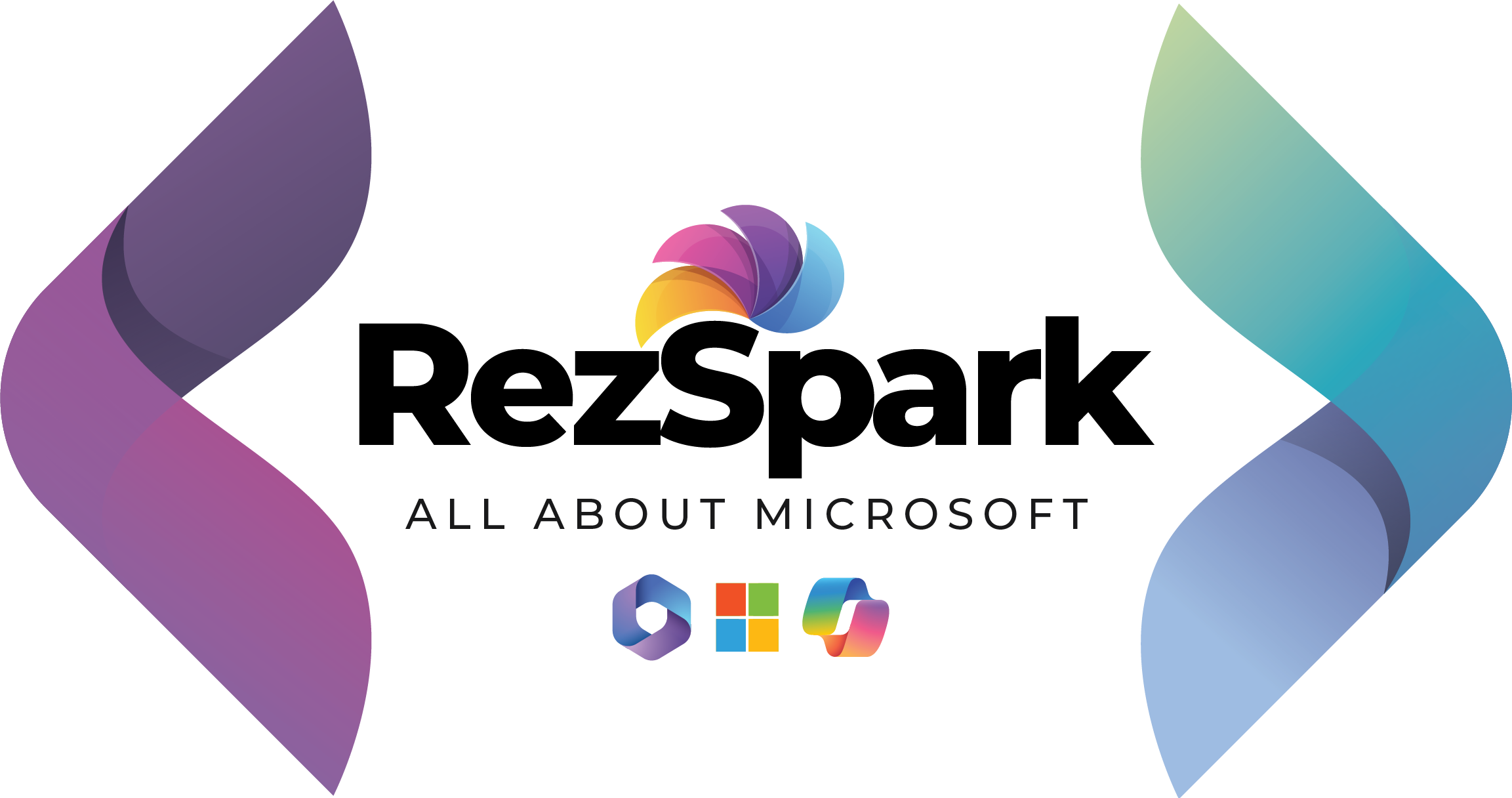

Leave a Reply