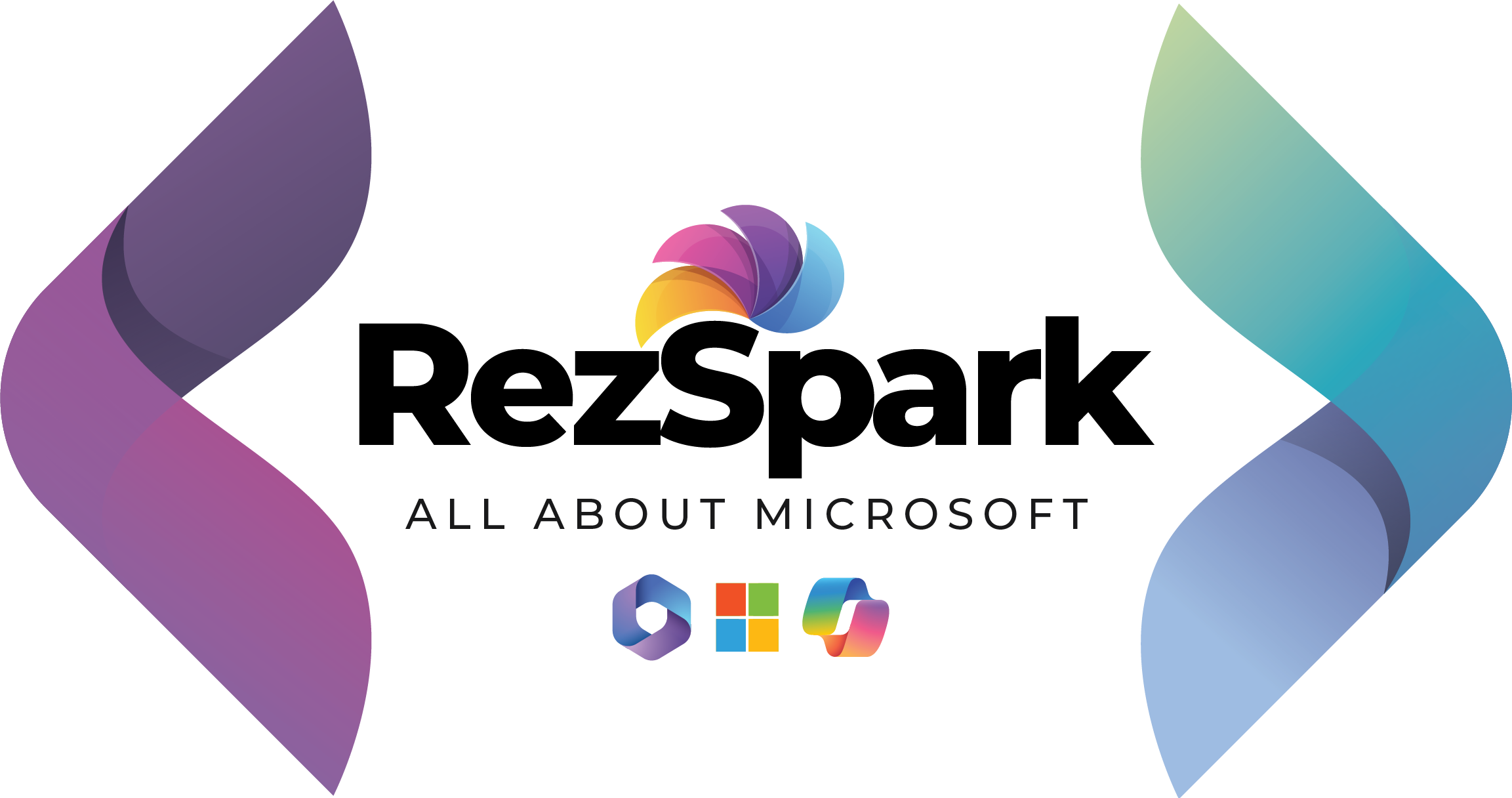Very late this afternoon (both in Microsoft and east coast time) Microsoft released Windows 10 Insider Preview Build 19008 to Fast Ring Windows Insiders testing the 20H1 update. This build doesn’t come with any major new features but does come with several fixes and improvements.
Starting with the general changes, improvements, and fixes, there’s quite a bit you to know. First off, it is important to note that Microsoft has resolved the issue where PCs would get stuck on a restart during restart and shutdown. The fix was included in build 19002.1002, but there is also a workaround to get this latest build.
Additionally, Microsoft has resolved the issue where, when optional updates were available, some Insiders wold see the Windows Update indicator in a warning state. There are also some other fixes for the Settings app not showing up after minimizing the window. Other fixes are below
1. We’ve done some work to improve the launch speed of the taskbar jump lists.
2. We fixed an issue resulting in the Program Compatibility Assistant popping up for some Insiders
3. We fixed an issue resulting in Windows Hello unexpectedly showing an error message periodically saying “Can’t turn camera on” on recent builds.
4. We cleaned up some UI in the Mouse pointer settings in Ease of Access.
5. We fixed a bug in Narrator where Narrator was not reading link text in the proper language in the Chrome Browser.
As for the known issues, there are some incompatibility issues with certain versions of BattlEye anti-cheat software. Insiders with this software are being safeguarded, and won’t be seeing this release. Additionally, there appears to be an issue with where initiating “Reset this PC” with the cloud download option isn’t working. Other known issues are below.
1. We’ve heard that Settings still isn’t available outside of launching via the URI (ms-settings:) for some Insiders and are investigating.
2. When using dark theme, the hardware keyboard text prediction candidate window is unreadable due to black text on a dark grey background.
3. Bluetooth devices may not reconnect as expected after closing the device lid for certain devices. We’re working on a fix, but in the meantime, you can toggle Bluetooth off and back on in the Settings app or reboot the device and that should resolve the issue.
4. Some Insiders are still reporting that after successfully updating to a new build, the Windows Update Settings page may show the same build needs to install. You can verify the build was successfully installed by checking the build number in the corner of the screen or going to Win + R, typing winver, and confirming the build number. We’re investigating this issue.
5. Some Insiders are still reporting that when viewing Optional drivers in the new section on the Windows Update page, there may be older drivers showing as available for download. If accepted, they will attempt to install and fail to do so. We’re investigating this issue.
For you long-time Windows Insiders, Microsoft is promising you a treat. To celebrate the 5th anniversary of the Windows Insider program, you will receive a special badge in the Feedback Hub. Make sure that you’re installing new builds by October 31st, and you’ll be in on the action too!