
Microsoft has pushed the new linking feature in the Mail and Calendar app to the Release Preview Ring, suggesting it will soon come to all Windows 10 Mail and Calendar users.
The latest update bumps the app to v 11605.10325.20106.0 and brings the support for the pen in the Mail app.
The latest app will now allow users to write emails using text. The app supports any type of touch including your fingers and the Surface Pen. Users will now have a draw option on the top while composing the email. To use the pen, users will need to follow the steps below.
- Click on “New Mail” to start composing a new email.
- On the top of the screen select the third (Draw) option. This will open a couple of pen-related options like colour, type of pen and eraser.
- Click on a little plus (+) icon in the extreme right (beside add pen option) to add a canvas to the email.
- Once done, choose your preferred pen and start writing the email using your pen.

The mail app will add it as a png so that the receiver can open it easily. Right now the new update is available just for Windows Insiders in Fast and Release Preview, but Microsoft should soon roll the update out to everyone else
Update: HTNovo reports that the new feature is now available to all Windows 10 users. Information caught by, mspoweruser.
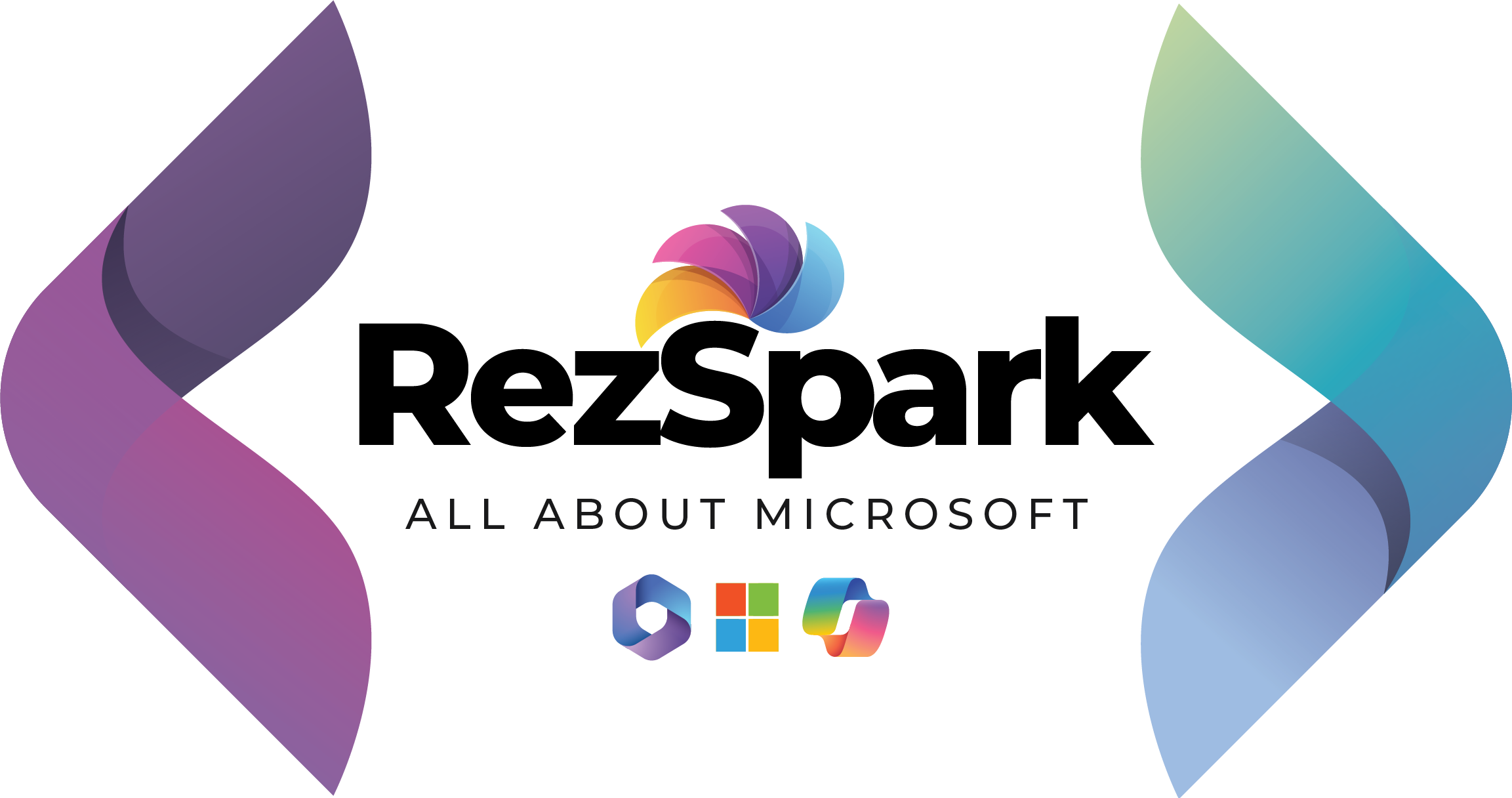

Leave a Reply