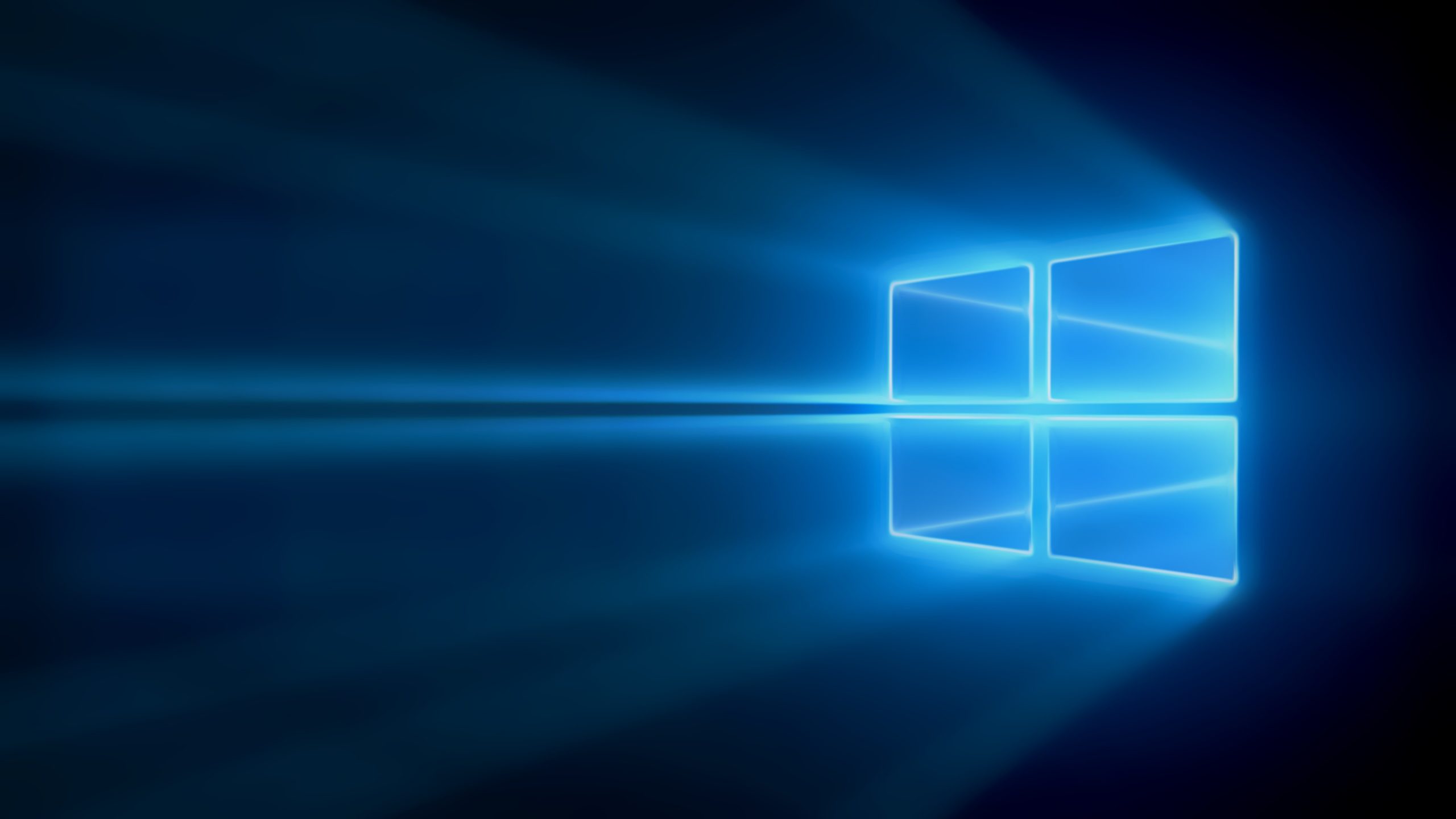
It’s been quite some time since we last saw a new Windows 10 19H2 preview build, but Microsoft is flighting today two new builds for Insiders on the Slow Ring. The reason why the company is releasing two builds is because its wants to test new capabilities with just subset of Slow Ring Insiders.
If you’re a Slow Ring Insider on the 19H2 Build 18362.10006, you will get the build 18362.10013 with new features turned on. On the other hand, Slow Ring Insiders on the 19H2 build 18362.10005 will get the 18362.10012 with new features turned off by default. In case you’re joining the Slow Ring today, the Windows Insider team said that you’ll randomly get the build .100012 or .100013.
Several new features included in the build 18362.10013 previously shipped in recent 20H1 builds, such as the ability to create events from the Calendary flyout on the Taskbar. You can check out the full list of new features below:
- You can now quickly create an event straight from the Calendar flyout on the Taskbar. Just click on the date and time at the lower right corner of the Taskbar to open the Calendar flyout and pick your desired date and start typing in the text box – you’ll now see inline options to set a time and location.
- The navigation pane on the Start menu now expands when you hover over it with your mouse to better inform where clicking goes.
- We have added friendly images to show what is meant by “banner” and “Action Center” when adjusting the notifications on apps in order to make these settings more approachable and understandable.
- Notifications settings under Settings > System > Notifications will now default to sorting notification senders by most recently shown notification, rather than sender name. This makes it easier to find and configure frequent and recent senders. We have also added a setting to turn off playing sound when notifications appear.
- We now show the options to configure and turn off notifications from an app/website right on the notification, both as a banner and in Action Center.
- We have added a “Manage notifications” button to the top of Action Center that launches the main “Notifications & actions” Settings page.
- We have added additional debugging capabilities for newer Intel processors. This is only relevant for hardware manufacturers.
- We have made general battery life and power efficiency improvements for PCs with certain processors.
- A CPU may have multiple “favored” cores (logical processors of the highest available scheduling class). To provide better performance and reliability, we have implemented a rotation policy that distributes work more fairly among these favored cores.
As a reminder, the Windows 10 19H2 update will ship later this Fall and will install like a regular Patch Tuesday update. Even thought this will be a minor update compared to the May 2019 Update or the upcoming 20H1 update, it will still bring some new features that Microsoft is currently A/B testing with Slow Ring Insiders. Microsoft isn’t choosing the simplest approach to test 19H2 builds, but hopefully these “controlled feature rollouts” will ultimately help the company to figure out which new features will ship with the 19H2 update.
Source: ONMSFT
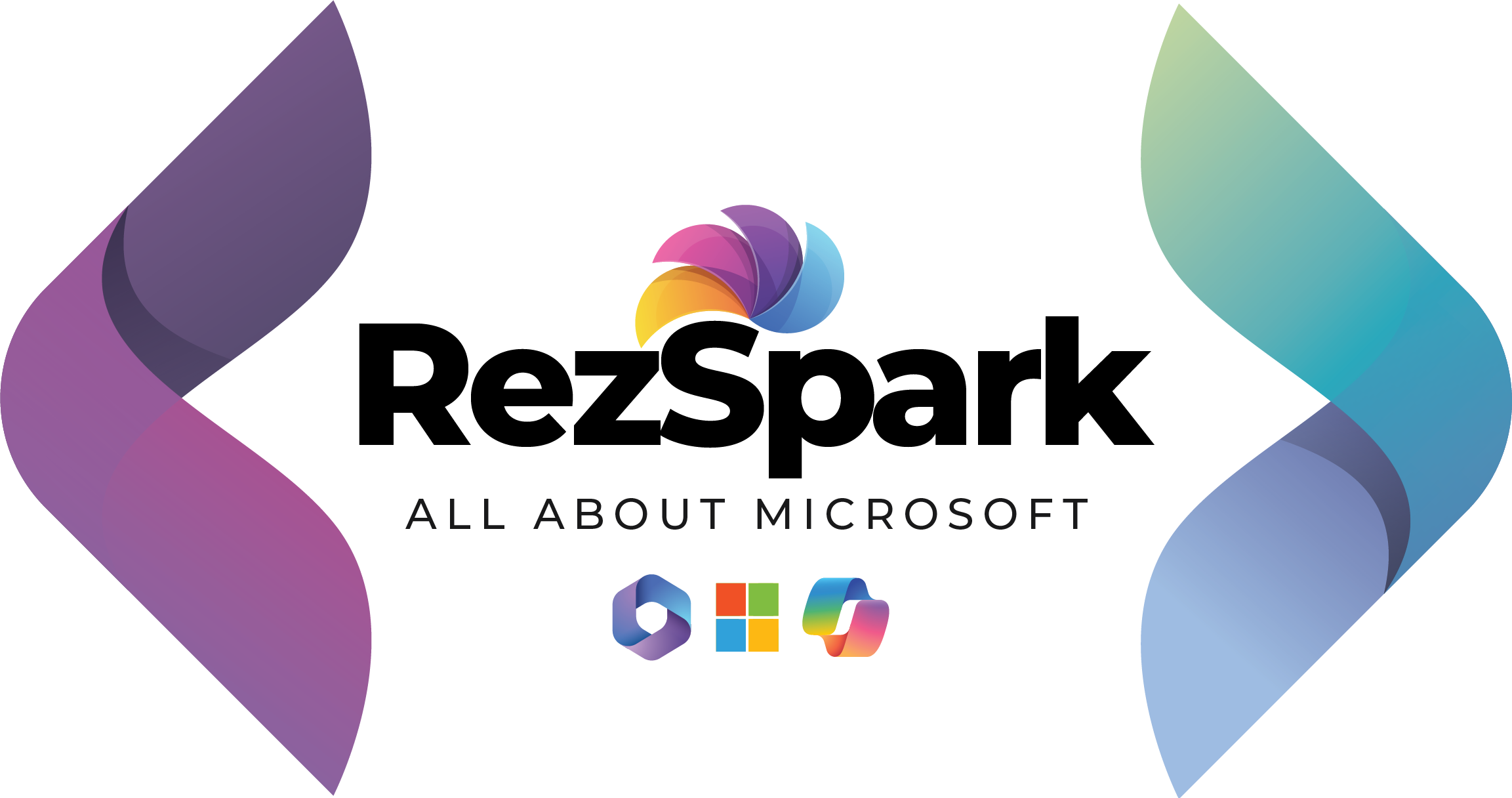

Leave a Reply